I've bounced around on various blogs over the years and have learned one thing, if the publishing workflow is complicated or cumbersome, you are less likely to write. When considering a CMS like Wordpress, Ghost or Drupal, the have excellent WYSIWYG editors built-in that contribute to a simple writing and editing workflow. On the other hand I find the do everything nature of these platforms contributes to their large overhead and general overcomplexity. For this reason, I tend to gravitate to the lightweight simplicity of static site generators such as Jekyll (and similar).
After a few iterations, I have a pretty sustainable workflow using Jekyll. All of my Jekyll source is hosted on a Github repository. From there it is built, updated and deployed using Netlify. Netlify wraps this all in a neat little bow providing fast hosting using my own custom domains and even provides me a free TLS certificate through Lets Encrypt.
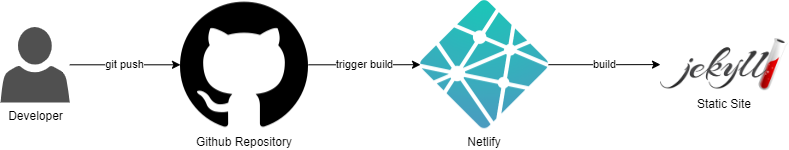
Unfortunately, this workflow is still missing the simplicity provided by a WYSIWYG editor. I have previously used things like VSCode to edit posts and then publish those changes to Github. This has certainly worked, but I find writing Markdown in VSCode to not be the greatest of end user experiences, lacking any great way to view formatting and preview in real-time. Recently I started using Obsidian as my primary markdown editor for notetaking and "second brain". I have also realized it serves as a excellent alternative WYSIWYG editor for my Jekyll site.
Obsidian's power here lies in its ability to be enhanced using community plugins. Using a few plugins Obsidian fits directly into my workflow. A post template with all appropriate frontmatter can easily be configured using Obsidian Templater. This allows me to quickly draft a new post by creating a new markdown file from my "Jekyll Template".
Once I've drafted my post in Obsidian, I can use a second plugin, Github Publisher. Setup on this plugin can be a little bit cumbersome, but once you get it dialed in for your exact setup it is super powerful. Once I've completed editing my post, I can simply click "Share with Github Publisher" which will push the post to Github. All internal links are converted properly to match your website's internal structure. Not only is the markdown and links published, but attachments such as images are also handled. Images are published to your specified asset or images directory and all links are updated to match upon publish.
By no means is this a perfect system and I'm still tweaking my own setup and workflow. I would encourage you to take a look at Obsidian and how using it with these plugins could enhance your Jekyll or similar workflow.

Member discussion: